Collagescape
Here's some examples of art generated with Collagescape. Click to enlarge, scroll to learn more about this project.
Process
Collagescape is an interactive experience for generating digital collages from art on my bedroom walls. I created this tool in October 2023 as part of my Interactive Installations course at NYU. It's made with Max/MSP/Jitter, a family of visual programming tools for creating interactive audio/visual projects.
- Take photo of posters on bedroom wall
- Using Photoshop, remove one poster from the wall per layer
- Export Photoshop frames into a video
- Load video into Max
- Max mousestate controls video playback, creating the effect that the mouse cursor moves over posters to make them disappear from the wall
- Max targets the background color of the wall to chroma key
- Max replaces the wall with another image, like stars or clouds
- Mess with settings to create interesting visual effects
This is what the "code" looks like. If you have Max installed, you can take a closer look here.
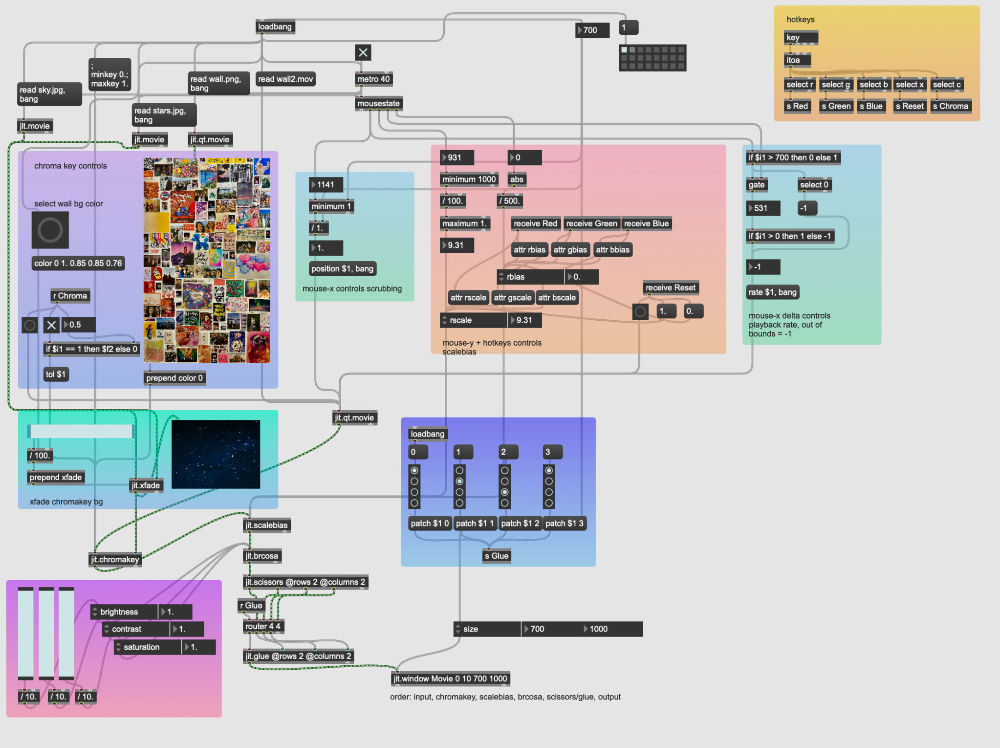
Interactions
- Mouse x-position: collage video playback
- Mouse y-position: RGB scalebias for active color channel
- R: activate red channel
- G: activate green channel
- B: activate blue channel
- C: activate chroma keyed background
- S: take a screenshot
Along with some controls within the patch UI to control brightness, contrast, saturation, selecting chroma key color, and crossfading between the stars and sky chroma key backgrounds.



















